Remember me
Tired of entering your username and password every time you need to access your Filecamp account? Don’t worry, help is just a checkbox away!
Remember me (Automatic login)
Checking the Stay signed in checkbox on your Filecamp login page will automatically log you in each time you visit your Filecamp account from a specific computer.
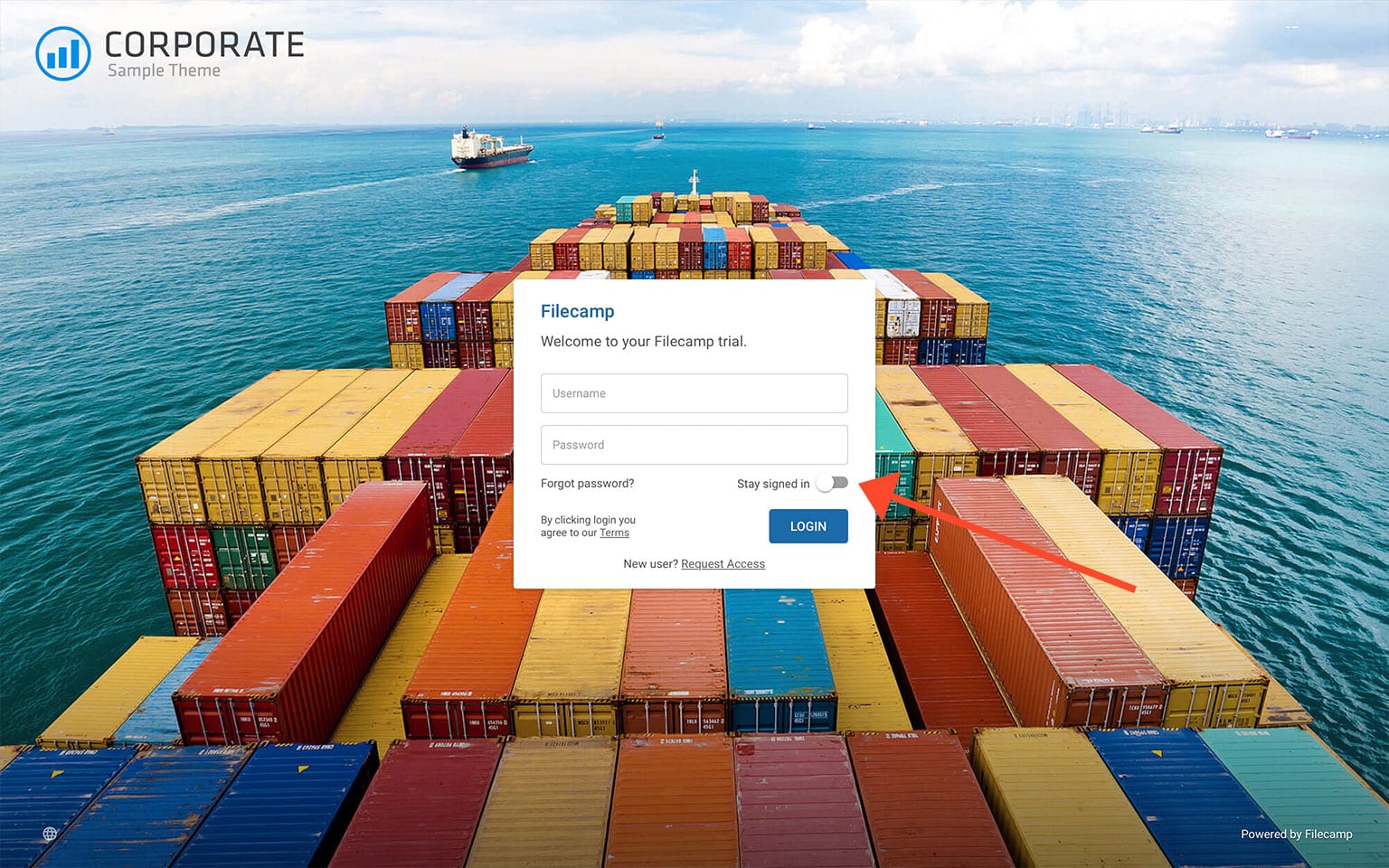
When you have checked this checkbox, you are automatically logged in the next time you visit Filecamp.
Disable Remember me (Automatic login)
To disable the automatic login, just click the Log out button in the upper-right corner of your Filecamp account. You’ll then need to re-enter your username and password when you return to Filecamp.
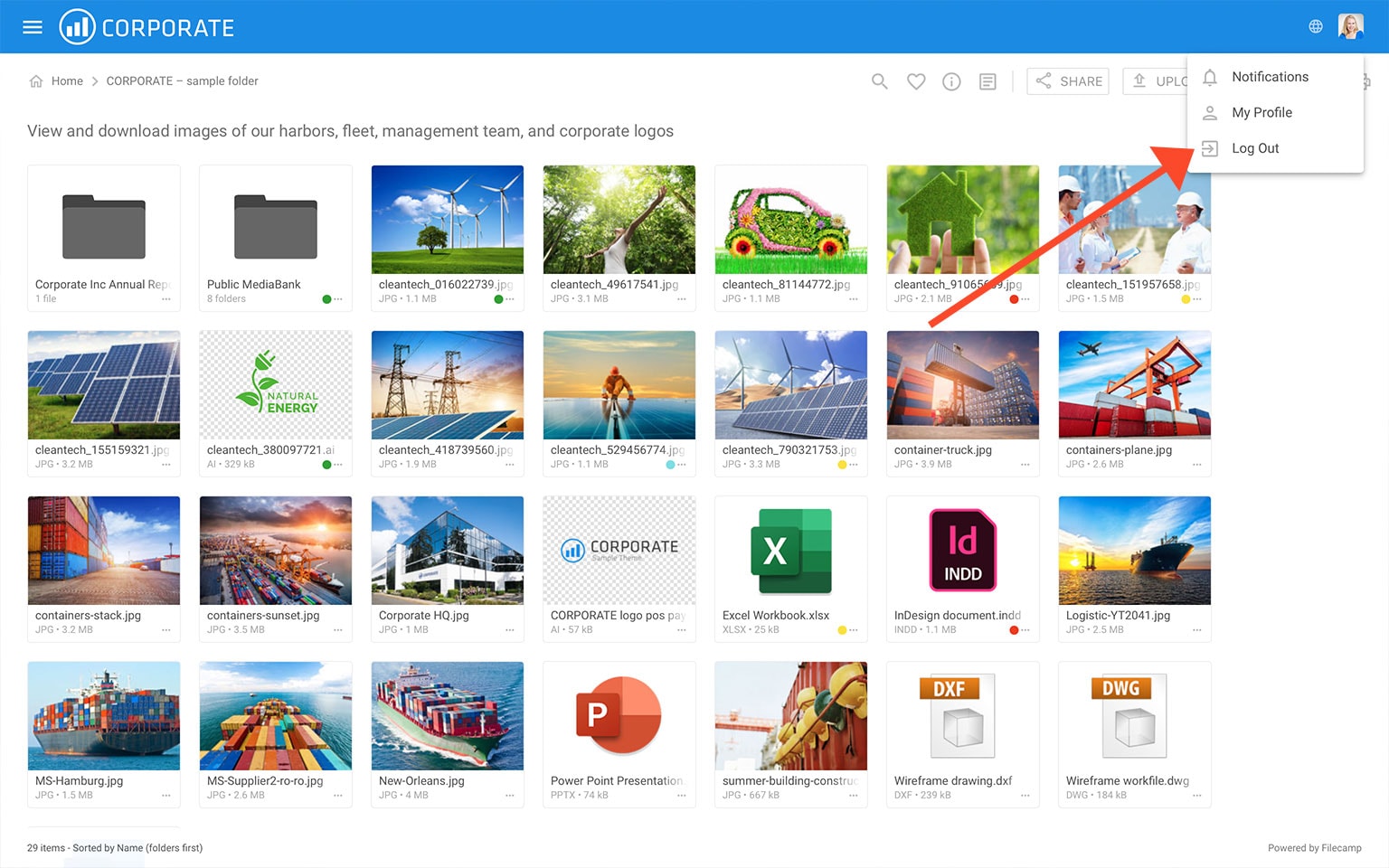
Notice: If you use Filecamp from a computer that other people have access to, automatic login may not be the best option.